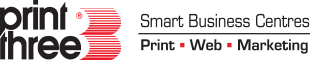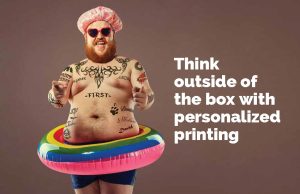Before you begin to design business cards, you need to know what information your clients will be looking for. In the past 10 years, what’s become standard on business cards has changed drastically. E-mail addresses have replaced fax numbers. Cellphones have taken over landlines. Social media has become the norm. With all these changes, we’ve broken down exactly what you need to include on your business cards for 2015.
What To Include In Your Business Card Design
Your Name
It’s pretty much a given. Having your full name on your business card is absolutely essential. If you have a nickname that you prefer to go by instead, that should be the name on your card. If you’re creating business cards for your company, you should still include your name. People want to have someone tangible to connect with when they pick up a business card.
Your Job
What is your job title? Whatever it is, make sure it’s included below your name. People don’t want to guess what you do or waste their time contacting you, if you’re not the right contact within a company. For example a programmer, a graphic designer and a marketing manager may all work for the same company, but each has different skills, and you would need to contact them for completely different reasons.
Your Company Logo
Your logo sets the tone for your brand and establishes an immediate impression of your company. Make sure your business cards are designed to reflect your company image and set the tone for what people should expect when doing business with you.
Your Phone Number
Next, include your phone number. If have your own number or extension at work, that should be the first number listed. Cell phone numbers have become commonplace as a way to reach someone, even for work, so include it if you need people to be able to reach you even when you’re out of the office. While much less common these days, you can also include a fax if it’s relevant to your business. Just make sure to clarify which number is which.
Your E-mail Address
E-mail and digital messaging are by far the most popular way to contact someone for business today, so you’ll want to include an easy to read and professional e-mail address. If your current address is something like busin3ss0wn3r6319@yourdomain.com, we suggest changing it to a simpler one that contains your name to avoid confusion. Try something like yourname@yourdomain.com.
Your Website Or A Link To Your Work
People want to see examples of your work before they contact you. Include your website address (hopefully one that explains what you do, and has a portfolio of work, or a list of your clients!) This is an excellent way to display the quality of your work and establish credibility. You’ll also get traffic to your website from people who are highly interested in doing business with you. They wouldn’t have taken your business card, if they weren’t considering working with you!
Your Social Media Handles
We live in a brave new world where social media is now a commonplace tool used by many people in the workplace. If you have business social media accounts, feel free to include your handle. Twitter, LinkedIn and Google+ are commonly used for work. Facebook tends to have more personal updates, so you may want to avoid including it. As a general rule of thumb, if you wouldn’t be comfortable sharing the content on your profile with your boss, don’t include it on your business card.
What Not To Include On Your Business Cards
Photos Of Yourself
Unless you’re a photographer, a real estate agent, or something similar, you should not have multiple photos on your business card. Keep it simple and easy to read. An interesting design is fine, but don’t go all out with photos. Also, unless you’re an actor or in a profession where you’re trying to sell what you look like, you should not have photos of yourself. This can come off as unprofessional or self-absorbed and may discourage someone from wanting to contact you.
A Blank Back
When you’re designing business cards, it may be tempting to leave the back of your business cards blank to save a few bucks, but leaving the back of your business cards blank is a waste of space! Not only are you not using available space where you could include vital information or stronger branding, but it looks incomplete to anyone who receives your cards.
Contact Info You Don’t Want Used
Only include numbers, emails and social accounts through which you want to be contacted. For example, if you want to be e-mailed and not contacted on Twitter, don’t include your Twitter handle on your business cards.
If you want help designing and printing professional business cards, find a Print Three location near you! Our friendly and knowledgeable staff can help you create a professional business card design, or we can print a design you’ve created yourself.