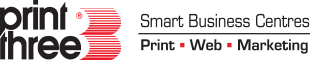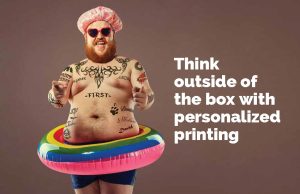It’s amazing how much Google knows, isn’t it? Just about everyone is familiar with Google search. But does your business use Google tools to their fullest extent? Google offers plenty of free online tools for businesses that you may not be aware of. Google tools can help your business with everything from online marketing to collaboration and document storage. It’s also cool to have a Google Gmail address – you can use Gmail to manage and host your branded email accounts, for a more professional look.
It’s fast and easy to create an account, and you’ll need it if you want to take advantage of some of Google’s tools for businesses. Already have a Google account for your business? Great, then you’re ready to learn more about some of its best tools.
1. Google My Business
When you search Google Maps, have you noticed the businesses that pop up near your search area? Having a My Business listing, shows searchers important details like a website address within a map, and hours of operation. Get your business listed! Click on the ‘Google My Business’ symbol in your suite of Google tools to create a page for your business.
Make sure your business uses this free online marketing strategy to ensure your business is easily found on local Google searches. Take advantage of this free search marketing tool immediately.
2. Google Analytics
One of the most invaluable tools for any business with an online presence is Google Analytics. Google Analytics is a free web analytics tool that provides essential information about your website performance and online marketing campaigns.
Among the many things you can learn on Google Analytics are:
- Your website traffic
- How visitors interact with your website, including what pages they visit, how long they visit them for, and what pages they leave immediately
- Top performing keywords for organic and paid search campaigns
- The number of conversions (i.e. how many people contact your business or buy your products)
- And a whole lot more!
We could spend all day telling you all of the things that Google Analytics could teach you about your web performance! We’ve just scratched the surface.
Needless to say, if you don’t have Google Analytics installed on your website, make it a priority! Not only will it provide essential information about your website’s current performance, it also offers key insights to help you improve your website in the future.
3. Google Drive 
Try using Google Drive to store some of your business documents. Google’s documents have features similar to other standard word processing and spreadsheet products, so they’re easy to use if you already know how to use tools like Microsoft’s Word and Excel.
You can store up to 15 GB of documents for free, such as:
- Google Docs (similar to MS Word)
- Google Sheets (similar to MS Excel)
- Google Slides (similar to MS PowerPoint)
- And more: Google Forms, Drawings and My Maps
These days, free online tools for businesses are indispensible. They enhance your team’s productivity and streamline workflow. If you want a backup for some important files, you can take advantage of Google tools as additional security. Thanks to Google’s secure cloud software, your documents will still be accessible, even if you lose your local network.
Using Drive, you (and anyone you share with) can download, upload and revise your documents at the same time, regardless of location. Staff working from home can update files without having to email. Together, you and your colleagues can access information from anywhere using any device; you’ll also be able to see who’s editing what in live-time so no one will make duplicate changes.
If you’re not sure how to use Google Drive, go to your account and click on the Google Drive symbol. You’ll find information you need to get started.
4. Google Trends
Your website is the hub of commerce for business. Does it appear on the first page of Google’s search results? Part of your digital marketing strategy should include trying to show up on that first page to get more website visitors. One strategy is to add relevant keywords on your landing pages.
Let Google Trends help you with keyword research. It’s free and can vastly improve your online marketing. Type your main product or service into Google Trends’ search bar. It will return a graph showing you the term’s usage over time. Add similar terms for comparison.

Note the chart below providing actual related search terms. Also note the rising terms and research variations that would work on your website. The relevant terms scoring highest should appear in your web page URLs, headlines and body text to improve your chances of being found by Google’s search engine.

More Google Tools For Businesses
We’ve just scratched the surface here. Google offers loads of incredibly useful tools to help you with the many demands of running a business: digital marketing, promotion, productivity, collaboration, scheduling and more. Once you’ve mastered the few tools described here, you’ll probably want to use even more Google tools for businesses.
Check out some more of the most effective and widely used tools, such as Google Analytics, AdWords and Hangouts. If you need more storage or professional video meetings, you might be interested in a business account with Google Apps for Work. You’ll wonder why you never used Google tools before!
Do you need help using Google tools for your business? Print Three can help you take advantage of all that Google has to offer. This year, make a commitment to ramp up your digital marketing strategy. Get started and learn more by contacting your nearest Print Three location.