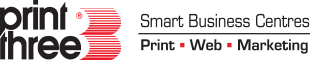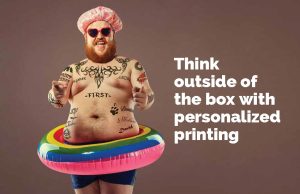We all have to do them. Some of us love them. Some of us hate them. We’re talking about giving presentations. Whether you’re a confident speaker or not, a well-laid-out presentation that guides you through the process is an essential aid that shouldn’t be overlooked. Here’s everything you need to know when creating a presentation.
How to Prepare Content for a Successful Presentation
1. Know Your Audience
The most critical piece of information you should know when creating a presentation is whom you will be speaking to. The purpose of a presentation is to present your ideas to a group of people. You need to know your audience in order to communicate with them effectively. Once you have a grasp on your audience, you can create a presentation tailored to them. Are there terms and jargon that your audience will expect you to know? Will visual aids be more effective? Or bullet points? Knowing your audience will help you make these calls.
2. Keep It Short and Sweet
Your presentation should be under 10 minutes whenever possible. 10 minutes is the sweet spot when it comes to a memorable presentation. If it’s under 10 minutes, you might be skimping on details or not explaining important concepts. Over 10 minutes, you risk losing audience interest. Of course, there are situations where your presentation may have to go over 10 minutes. In these cases, make sure you outline the your key points early in the presentation so your audience knows what to expect. Also, outlining your key points early on will help you determine what must be expanded on and what you can gloss over.
3. Offer Solutions, Not Problems
What is the problem you are solving for your audience? The purpose of your presentation should be to offer a solution, rather than merely pinpoint a problem. You should clearly identify the problem your audience has and then explore how you can fix it for them. Don’t highlight a problem if you don’t have a solution to offer.
4. Provide Evidence
A successful presentation will have evidence to support your goals. You can’t expect people to see the problem you’re pointing out, agree with your solutions and follow through with your goals if you don’t make your case compelling. Clearly state your evidence and make sure it’s engaging. Use visuals such as graphs, charts, infographics or screencaps that illustrate your point. It’s easier for people to digest a visual than paragraphs of text.
5. Have a Goal in Mind
Every successful presentation has a goal. You should know what your goal is before you begin the process of creating your presentation. Ask yourself, “what do I want the audience to think (or do) after this is complete?” Whatever your goal is, have it clear in your mind. A presentation with no goal is more likely to seem muddled or confusing. The last thing you want after your presentation is over is for your audience to be wondering what the point was.
6. Know How Your Audience Should React
In order to determine if your presentation is successful, you should know what reaction you are expecting. Are you looking for applause? To sign a new client? For your boss to approve your idea? Make sure you know what a successful presentation means to you and your company.
How to Design A Successful Presentation
7. Make It Interactive
Get your audience to answer simple questions to keep them involved and engaged. It also helps to ask questions that get them to nod, agree and get their buy in along the way to ensure that you’re all heading the the same direction by the end of the presentation.
8. Consider Your Slide Sequence
When creating your presentation, think about how you order it. Does the sequence make the information easier to follow? Consider how your audience is going to take in the information you provide. Also, make sure that you include some sort of conclusion or final analysis that sums up your presentation in a concise manner.
9. Limit Animations
Less is more when it comes to a successful presentation. Not all your content and graphics in the presentation need to be animated. Animations should add to your point, not distract from it. Similarly, transitions between slides are not always necessary. Limit the number of slide transitions that are animated, and use no more than 3 different animations. The best animations are simple. Try to avoid animations that have graphics or text flying around the slide or spinning. Straight ‘fly in’ animations are simple, but can add to the effect of a bullet point.
10. Include Graphics Only If Relevant
Like animations, graphics are not necessary for every slide. They should be used to enhance your point. When using graphics, use quality pictures and refrain from using clip art, or cliché stock photos. A photo should have a purpose; it shouldn’t be there just to fill space. Use compelling pictures such as charts, infographics or images that illustrate your point. Customized and unique graphics can be a sign of the extra time and attention you put into a successful presentation.
11. Use a Custom Layout
When it comes to the layout and template of your presentation, avoid using a theme from PowerPoint. Many people know what stock templates look like (they might have even seen the exact same template before). Using a stock template gives the impression that no effort was put into making your presentation, even if that’s not the case. Instead, create a custom branded slide presentation for your business. Don’t have the skills to make a branded slide presentation? Hire an agency to design a template for your brand. It’s a small investment that will pay off every time you give a presentation.
12. Use Fonts That Make Sense
The type of font you use is important for a successful presentation. Stick to clean and simple fonts; they won’t make your presentation boring. These types of fonts are popular because they look modern and professional. There are also a lot of choices that come standard on most computers, so there’s no need to worry about porting special fonts when showing your presentation on another computer. Also, avoid using fonts that are animated or difficult to read; it undermines your presentation and takes away from your message.
13. Keep Your Points Simple
As mentioned previously, less is more. A successful presentation doesn’t have slides with wall-to-wall content. White space is good. It makes your presentation look clean and professional. Remember: the purpose of a presentation is to get your point across. Your goal shouldn’t be to make your audience read. Otherwise you could have emailed them a 20-page proposal without leaving your desk! The purpose of a successful presentation is to deliver your message with conviction that can only come from the passion you will infuse into your words! You’re the star of the show; your presentation is merely a guide that reiterates the basic points you will be covering. Have short, simple points that will grab the audience’s attention and make them want to hear how you will expand on the topic.
14. Make Your Presentation Printable
It’s always a good idea to have something tangible to leave with your audience at the end of your presentation. Not sure what to put on a handout? You can simply print off a copy of your slides for each audience member. This allows them to follow your presentation, take notes and, most importantly, gives them something to take away from the presentation that they can refer back to later.
To learn more about making successful presentations for your company, find a Print Three Smart Business Centre near you.